MSPAINT Fishtank Screensaver
A downloadable screensaver
A fishtank screensaver I whipped up in an afternoon mostly for myself. Just extract fishtank screensaver 2.scr along with the other contents of the archive into the main windows folder. Go to the screensaver settings in windows and it should show up in the list along with the default windows screensavers.
This isn't just any screensaver though, it has interactive elements. you can press space to startle the starfish, or try pressing other keys to see what happens!
| Status | Released |
| Author | TURBOSALT |
| Tags | 2D, aquarium, Fishing, Idle, microsoft-paint, mspaint, Pixel Art, screensaver, Singleplayer, underwater |
Download
Install instructions
download and extract the zip archive and drag the contents into the main windows folder. Go to settings > personalization > lock screen > screen saver settings.
from there, look for the aquarium screensaver in the drop down list. if it doesn't show up, you didn't install the screensaver correctly. make sure you copied everything into the windows folder.
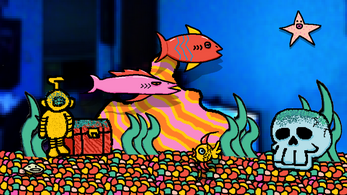
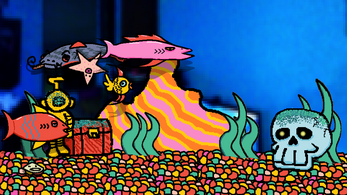
Leave a comment
Log in with itch.io to leave a comment.